Writing notes on borrowed library books has always resulted in a disjointed mess of paper slips and smartphone scribbles. Once the library loan ends, then POOF, all of your notes and highlights disappear into the aether! How can you stop this? Well, Bookcision helps a lot if you’re using the Kindle app.
My history with note-taking
I love borrowing paper books from friends and the library. But this gets problematic because I also LOVE scribbling notes in books. Preferably in pen, which isn’t really appropriate for a book loan of any kind.
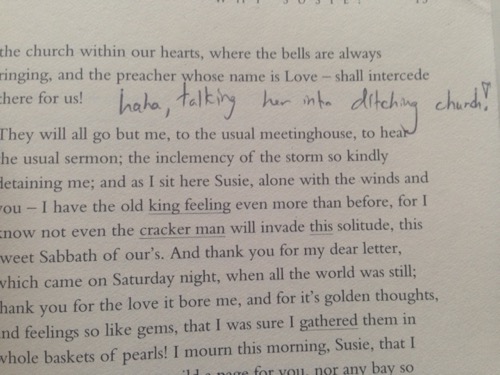
Sacrilege! Don’t worry, this is not a borrowed book.
(Emily Dickinson’s letters to Susan in Open Me Carefully are seriously some of the queerest things I’ve read in my entire life. Also what’s that about “not even the cracker man will invade this solitude“? Amazing, 5/5 stars.)
Yeah, I can already see some of you wincing or pressing your hands to your cheeks. You mint condition purists out there who gingerly opened books to protect the binding. The same ones who sandpapered the grime off the corners of pages. This margin-writing business has always seemed gory to you. You’ve expressed this to me several times, but I don’t care, I still mark up my own books. But what about loans?
Having two-way conversations with all books
Margin scribbling and note taking are super important to me. Why? Because I think active / interactive reading is super important – it’s gotta be a conversation. Whether or not I ever use these notes again doesn’t matter. I still want to record my reactions and questions in the moment with the least possible delay.
I’m a Seattle Public Library patron, and they’ve got a nice selection of horror and sci-fi. I can often find both print and digital copies of the books I wanna borrow. Back when most of their collection was only available through Overdrive, I couldn’t really take margin notes. (Also I’m not the biggest fan of Overdrive in general).
However, once the Kindle app got pulled into the mix, I’ve been able to satisfy my margin scribbling through my Amazon account. Here’s an example.
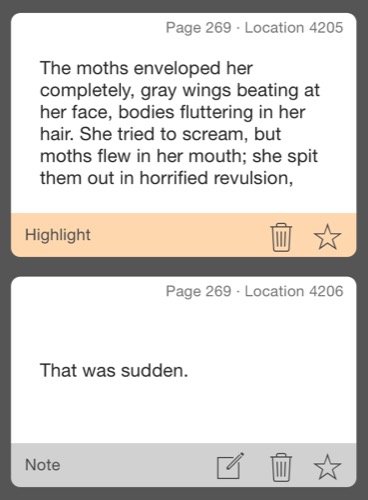
You’re never prepared for a mouthful of moths.
Saving margin notes with Bookcision
Kay, so you’ve got a collection of notes on your borrowed e-book. How do you save the scribbles you make on library books before they disappear? That’s where this great bookmarklet, Bookcision, comes in. You just create a shortcut on your browser, visit the book on the Kindle website, and click the shortcut.


BOOM.
Then you download it all to your computer as a text file.
Now you’ve got all those notes saved for later. Inspirational quotes that you’ll someday want to Tweet? All those backlogged book reviews that you swear you’ll write or vlog one day? Well, here are your reference notes in a single file.
Neat.